Why Choose Our Clock Tools
Precision Time Display
Our online clock tools synchronize with global time servers to ensure you always have the most accurate time display. Perfect for meetings, presentations, or any situation where precision matters.
- Server-synchronized time updates
- Multiple timezone support
- Millisecond accuracy
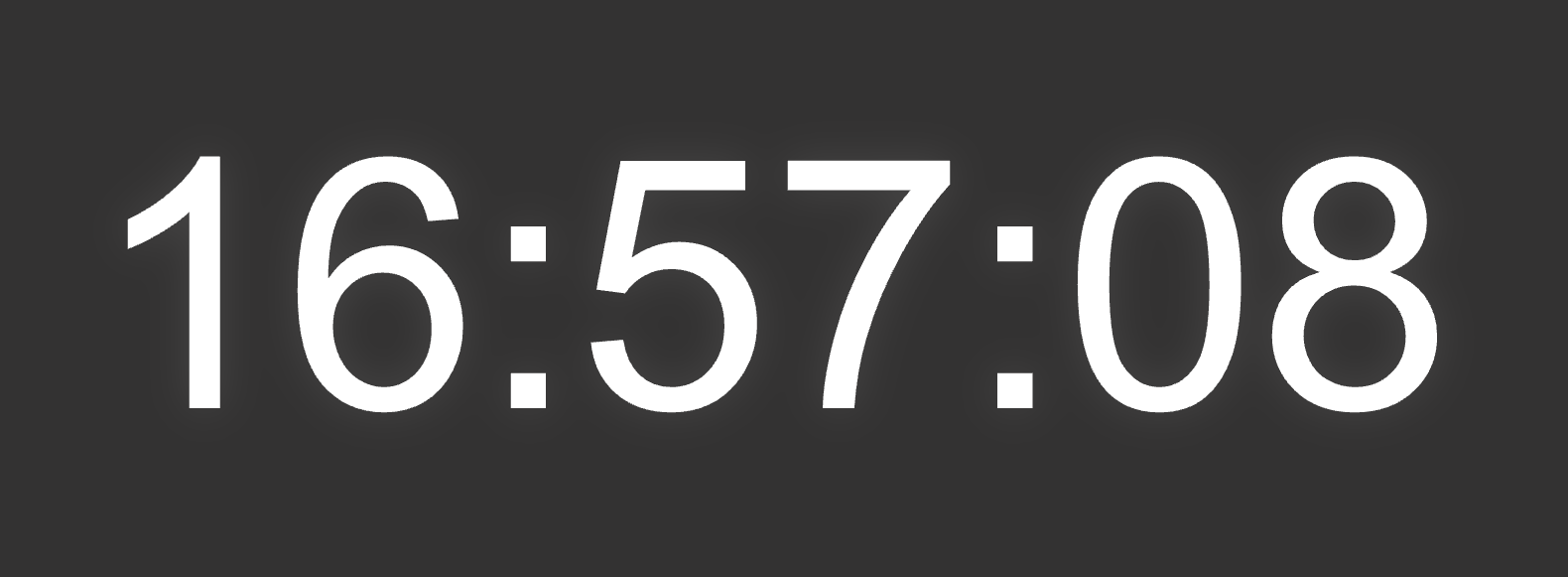
Customizable Countdown Timers
Create personalized countdown timers for any occasion. Whether you're timing a presentation, cooking a meal, or counting down to a special event, our versatile tools adapt to your needs.
- Adjustable time intervals
- Customizable alerts and notifications
- Shareable timer links
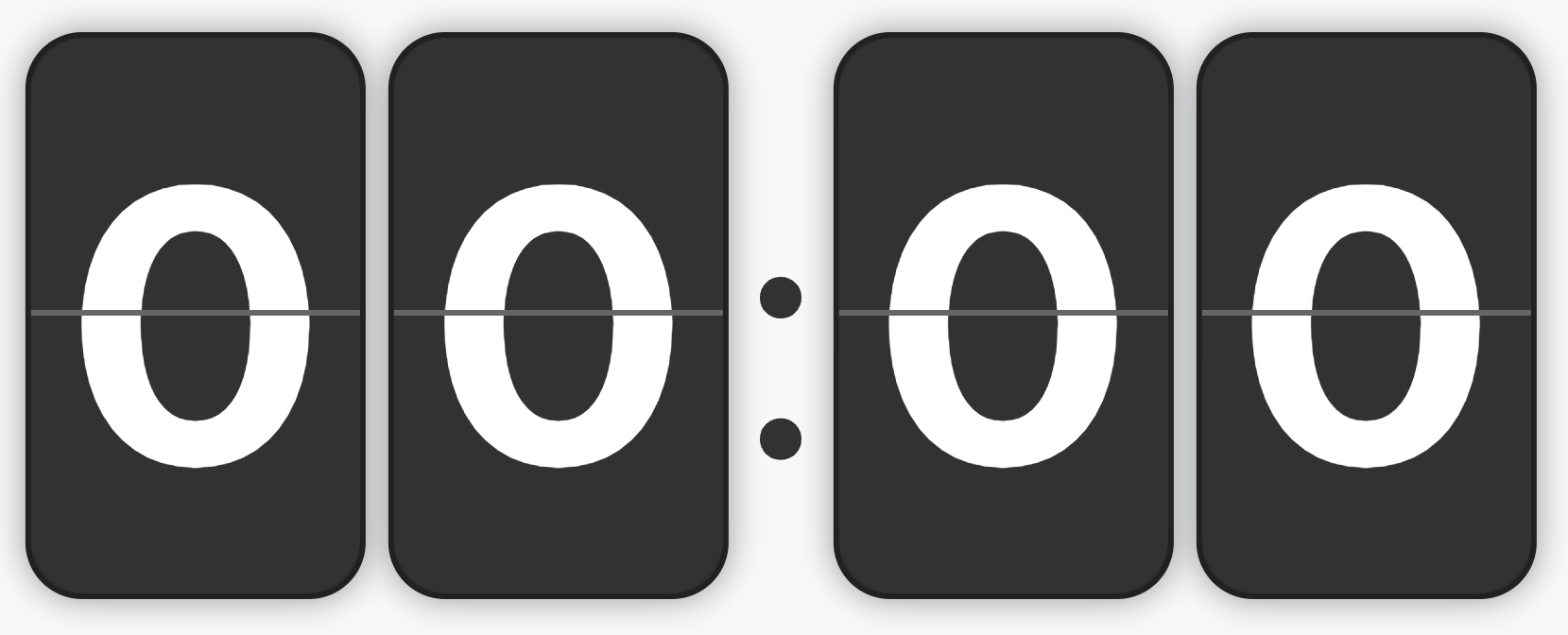
Beautiful Design Options
Our clock collection offers diverse aesthetic options to match any mood or setting. From modern flip designs to nostalgic retro styles, find the perfect look for your needs.
- Multiple visual themes
- Color customization options
- Responsive designs for all devices
